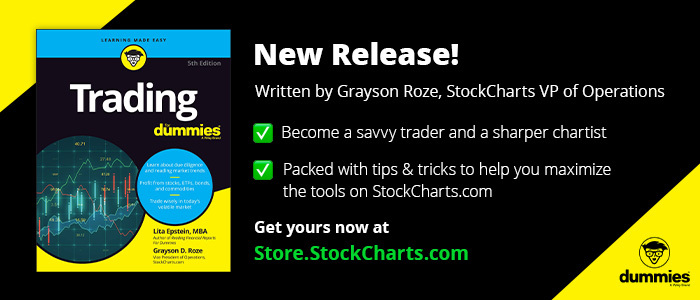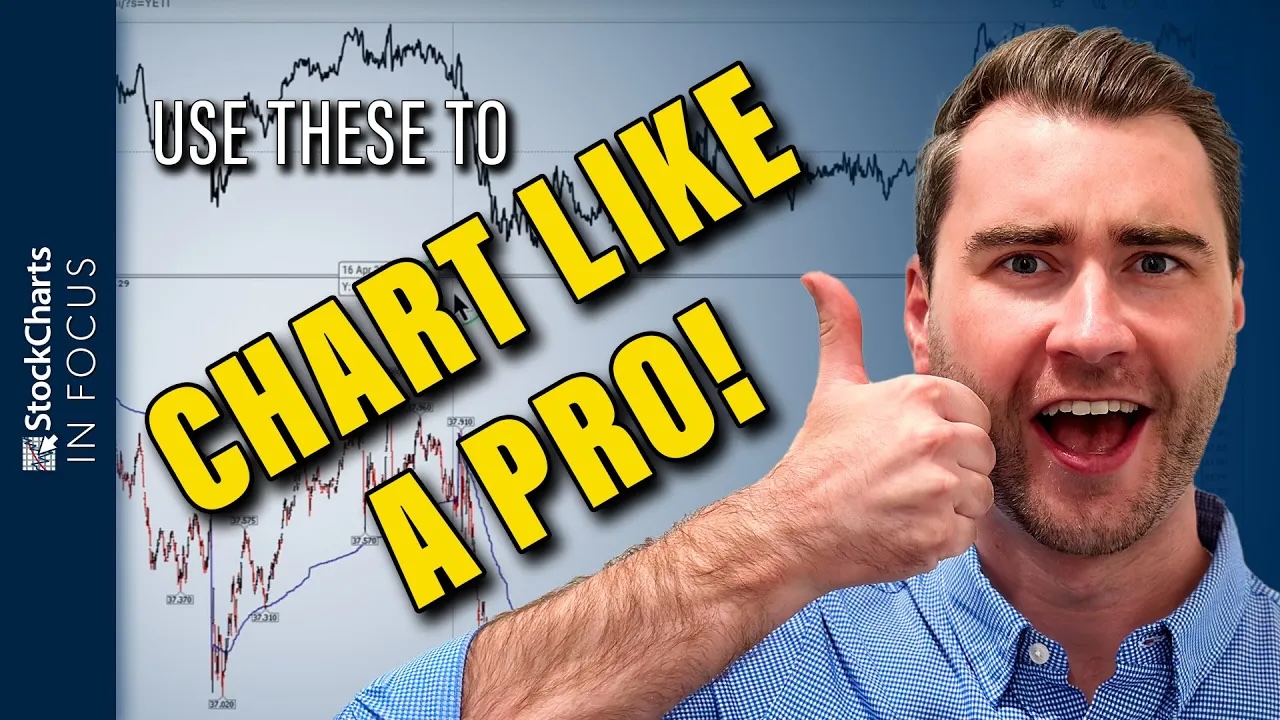
On this week’s edition of StockCharts TV‘s StockCharts in Focus, Grayson shows you how to chart the same symbol in multiple timeframes with ease using ChartStyles and StyleButtons. Learn how to customize multiple charts with the periods and ranges that fit with your system and then set those for one-click access with conveniently located StyleButtons just to the left of your charts. This workflow booster will instantly enhance your analysis and strengthen your perspective for the symbols you’re researching.
This video originally premiered on April 19, 2024. Click on the above image to watch on our dedicated StockCharts in Focus page on StockCharts TV.
See how you can save over 35% OFF with our limited-time 25th Anniversary Sale that just launched on StockCharts. Visit https://StockCharts.com/special to learn more and sign up now!
You can view all previously recorded episodes of StockCharts in Focus at this link.