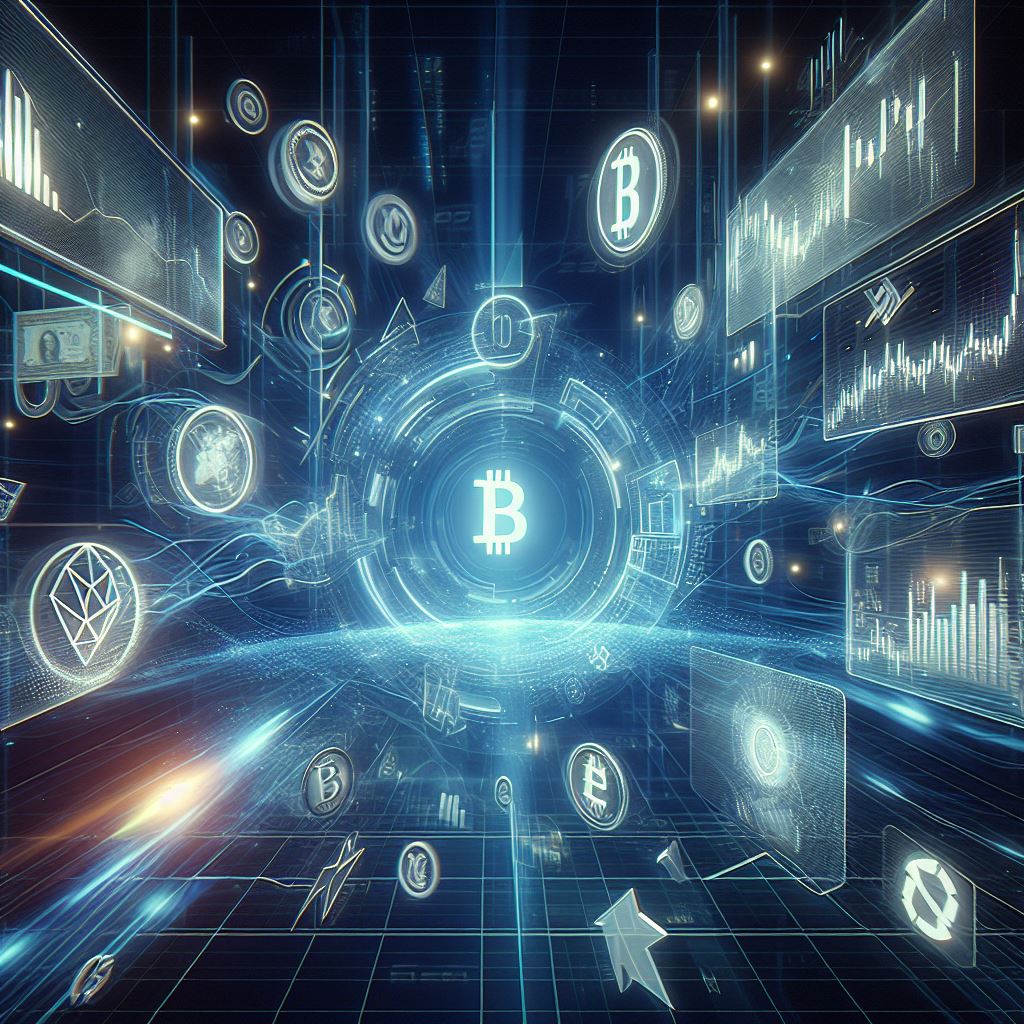Key Takeaways:
- Ledger hardware wallets are among the most secure options for storing and managing cryptocurrency assets.
- The Ledger Nano S and Ledger Nano X are the two main models, each offering different features and capabilities.
- Ledger devices use a combination of secure hardware and software to protect private keys and sign transactions offline.
- Ledger wallets support a wide range of cryptocurrencies and integrate with various software wallets and exchanges.
1. Introduction
In the rapidly evolving world of cryptocurrencies, security is of utmost importance. With the rise of digital assets, the need for secure storage solutions has become increasingly apparent. Hardware wallets have emerged as one of the most secure methods for storing and managing cryptocurrency, and among them, Ledger hardware wallets stand out as a top choice for many crypto enthusiasts and investors.
In this comprehensive guide, we’ll dive deep into the world of Ledger hardware wallets, exploring their features, benefits, and how they provide the ultimate security for your digital assets. We’ll also compare the different Ledger models, discuss their setup process, and provide tips for using your Ledger wallet safely and effectively.
1.1. What is a Hardware Wallet?
Before delving into the specifics of Ledger hardware wallets, let’s first define what a hardware wallet is. A hardware wallet is a physical device designed to store and manage cryptocurrency private keys offline, providing an additional layer of security compared to software wallets or leaving your assets on an exchange.
Hardware wallets are often small, portable devices that connect to a computer or smartphone via USB or Bluetooth. They store private keys in a secure, offline environment, making them much less vulnerable to hacking attempts, malware, or other online threats.
When you want to make a transaction, you connect your hardware wallet to your computer or mobile device, and the transaction is signed offline within the secure environment of the wallet. This process ensures that your private keys never leave the device, reducing the risk of unauthorized access to your funds.
1.2. Why Choose Ledger Hardware Wallets?
Ledger is a well-established and trusted brand in the world of hardware wallets. Founded in 2014, the company has become a leader in the industry, known for its commitment to security, ease of use, and support for a wide range of cryptocurrencies.
Some of the key reasons to choose Ledger hardware wallets include:
- Security: Ledger wallets use a combination of secure hardware and software to protect your private keys and sign transactions offline, providing a high level of security against various threats.
- Ease of Use: Despite their advanced security features, Ledger wallets are designed to be user-friendly, with intuitive interfaces and simple setup processes.
- Wide Cryptocurrency Support: Ledger wallets support a vast array of cryptocurrencies, making them a versatile choice for users with diverse portfolios.
- Integration with Other Wallets and Exchanges: Ledger devices can integrate with various software wallets and exchanges, providing flexibility and convenience for managing your assets.
- Reputation and Brand Trust: Ledger has established itself as a reputable and trustworthy brand in the cryptocurrency space, with a strong track record of security and reliability.
In the following sections, we’ll explore these aspects of Ledger hardware wallets in more detail, helping you understand why they are a top choice for securing your digital assets.
2. Ledger Hardware Wallet Models
Ledger offers two main hardware wallet models: the Ledger Nano S and the Ledger Nano X. While both devices provide a high level of security for your cryptocurrency assets, they differ in terms of features, storage capacity, and connectivity options.
2.1. Ledger Nano S
The Ledger Nano S is the entry-level model in the Ledger hardware wallet lineup. It is a compact, USB-connected device that supports the secure storage and management of a wide range of cryptocurrencies.
Key features of the Ledger Nano S include:
- Secure Chip: The device features a secure chip (ST31H320) that provides an additional layer of protection against physical tampering and side-channel attacks.
- OLED Display: The Nano S has a small OLED screen that displays important information, such as transaction details and public addresses, allowing you to verify and confirm transactions.
- Two Buttons: The device has two buttons on the side, used for navigating the interface, confirming transactions, and inputting PIN codes or recovery phrases.
- Support for 1,500+ Cryptocurrencies: The Ledger Nano S supports over 1,500 cryptocurrencies and tokens, including major assets like Bitcoin, Ethereum, Ripple, and Litecoin.
- Ledger Live Compatibility: The Nano S is compatible with Ledger Live, a desktop and mobile application that allows you to manage your cryptocurrencies, install apps, and perform firmware updates.
While the Ledger Nano S has a limited storage capacity compared to its more advanced sibling, the Nano X, it remains a popular choice among users who prioritize security and affordability.
2.2. Ledger Nano X
The Ledger Nano X is the premium model in the Ledger hardware wallet lineup, offering advanced features and greater storage capacity compared to the Nano S.
Key features of the Ledger Nano X include:
- Bluetooth Connectivity: In addition to USB connectivity, the Nano X features Bluetooth, allowing you to connect the device to your smartphone and manage your assets on the go.
- Larger Screen: The Nano X has a larger, high-resolution screen compared to the Nano S, making it easier to view transaction details and navigate the interface.
- More Storage Capacity: With increased storage capacity, the Nano X can install up to 100 apps simultaneously, compared to the Nano S’s limited app storage.
- Support for 1,800+ Cryptocurrencies: The Ledger Nano X supports even more cryptocurrencies and tokens than the Nano S, with a growing list of supported assets.
- Ledger Live Compatibility: Like the Nano S, the Nano X is fully compatible with the Ledger Live application for managing your cryptocurrencies and updating your device.
The Ledger Nano X is an ideal choice for users with diverse cryptocurrency portfolios who value the convenience of mobile connectivity and the ability to manage multiple apps on a single device.
3. Setting Up and Using Your Ledger Hardware Wallet
Setting up and using your Ledger hardware wallet is a straightforward process designed to ensure the security of your cryptocurrency assets from the very beginning. In this section, we’ll guide you through the setup process and provide tips for using your Ledger wallet safely and effectively.
3.1. Unboxing and Initializing Your Ledger Wallet
When you receive your Ledger hardware wallet, it’s essential to ensure that the device is genuine and has not been tampered with. Follow these steps to unbox and initialize your Ledger wallet:
- Verify the Package: Check that the package is sealed and has not been tampered with. Genuine Ledger devices come in a sealed box with a tamper-evident sticker.
- Check the Device: Inspect the device for any signs of tampering or damage. Authentic Ledger devices have a high-quality finish and no visible defects.
- Connect to Ledger Live: Download and install the Ledger Live application on your computer or mobile device. Connect your Ledger device to your computer using the provided USB cable.
- Initialize the Device: Follow the on-screen instructions in Ledger Live to initialize your device. This process involves setting up a PIN code to secure your device and generating a 24-word recovery phrase.
- Securely Store Your Recovery Phrase: Write down your recovery phrase on the provided card and store it in a safe place. This phrase is the only way to recover your funds if your device is lost, stolen, or damaged.
By following these steps carefully, you can ensure that your Ledger wallet is genuine and properly set up for secure use.
3.2. Installing Apps and Adding Accounts
Once your Ledger wallet is initialized, you can install apps and add accounts for the cryptocurrencies you want to manage. Here’s how:
- Open Ledger Live: Launch the Ledger Live application on your computer or mobile device and ensure that your Ledger hardware wallet is connected and unlocked.
- Navigate to the Manager: In Ledger Live, click on the “Manager” tab to view the list of available apps for your device.
- Install Apps: Find the app for the cryptocurrency you want to manage and click “Install.” Follow the on-screen instructions to install the app on your device.
- Add Accounts: After installing the app, go to the “Accounts” tab in Ledger Live and click “Add Account.” Select the cryptocurrency and follow the prompts to create a new account.
- Verify Addresses: When adding an account, always verify the receiving address on your Ledger device’s screen to ensure it matches the address displayed in Ledger Live.
By installing apps and adding accounts, you can now manage your cryptocurrency assets securely using your Ledger hardware wallet.
3.3. Sending and Receiving Transactions
To send and receive transactions using your Ledger hardware wallet, follow these steps:
- Connect and Unlock: Connect your Ledger device to your computer and unlock it using your PIN code.
- Open Ledger Live: Launch the Ledger Live application and navigate to the “Accounts” tab.
- Receiving Transactions: To receive cryptocurrency, click on the “Receive” button next to the relevant account. Verify the receiving address on your Ledger device and share it with the sender.
- Sending Transactions: To send cryptocurrency, click on the “Send” button next to the relevant account. Enter the recipient’s address, the amount, and any other required details. Verify the transaction details on your Ledger device and confirm the transaction by pressing the buttons as instructed.
- Confirm and Sign: Always verify the transaction details on your Ledger device’s screen before confirming. The device will sign the transaction offline, ensuring that your private keys remain secure.
By following these steps and always verifying transaction details on your Ledger device, you can securely send and receive cryptocurrencies using your hardware wallet.
3.4. Updating Firmware and Apps
Keeping your Ledger hardware wallet’s firmware and apps up to date is crucial for maintaining optimal security and functionality. To update your device’s firmware and apps:
- Connect and Unlock: Connect your Ledger device to your computer and unlock it using your PIN code.
- Open Ledger Live: Launch the Ledger Live application and navigate to the “Manager” tab.
- Check for Updates: Ledger Live will automatically check for available firmware and app updates. If an update is available, click on the “Update” button.
- Follow Instructions: Carefully follow the on-screen instructions to install the firmware or app update. Never disconnect your device during the update process.
- Verify and Confirm: Verify the update details on your Ledger device’s screen and confirm the installation by pressing the buttons as instructed.
By regularly updating your Ledger wallet’s firmware and apps, you can ensure that your device remains secure and compatible with the latest cryptocurrency protocols and standards.
4. Security Best Practices for Ledger Hardware Wallets
While Ledger hardware wallets provide a high level of security for your cryptocurrency assets, it’s essential to follow best practices to ensure that your funds remain safe. In this section, we’ll discuss some key security tips for using your Ledger wallet.
4.1. Protecting Your Recovery Phrase
Your recovery phrase is the most important piece of information associated with your Ledger wallet. It is a 24-word mnemonic phrase that allows you to restore your wallet and access your funds in case your device is lost, stolen, or damaged. To protect your recovery phrase:
- Write It Down: When setting up your Ledger wallet, write down your recovery phrase on the provided card or a piece of paper. Do not store it electronically on your computer or phone.
- Store It Securely: Keep your recovery phrase in a secure location, such as a safe or a bank vault. Consider storing multiple copies in different locations for added security.
- Never Share It: Do not share your recovery phrase with anyone, including Ledger support staff or online services. Ledger will never ask for your recovery phrase.
- Use a Passphrase: For added security, consider setting up a passphrase (also known as the 25th word) in addition to your recovery phrase. This creates a hidden wallet that can only be accessed with the passphrase.
By safeguarding your recovery phrase and using a passphrase, you can ensure that your funds remain secure even if your Ledger device is compromised.
4.2. Verifying Transactions and Addresses
One of the key security features of Ledger hardware wallets is the ability to verify transaction details and addresses on the device’s screen. To protect against malware or phishing attempts:
- Always Verify Addresses: Before sending cryptocurrency, always verify the recipient’s address on your Ledger device’s screen. Ensure that it matches the address you intend to send funds to.
- Check Transaction Details: When confirming a transaction, carefully review the amount, fees, and other details on your Ledger device’s screen. Confirm the transaction only if everything is correct.
- Be Wary of Phishing Attempts: Be cautious of phishing emails, websites, or apps that claim to be from Ledger or other cryptocurrency services. Always verify the authenticity of any communication before entering sensitive information or connecting your Ledger device.
By consistently verifying addresses and transaction details on your Ledger device, you can protect yourself against potential security threats.
4.3. Keeping Your Device Secure
In addition to protecting your recovery phrase and verifying transactions, it’s essential to keep your Ledger hardware wallet itself secure. Here are some tips:
- Set a Strong PIN: When setting up your Ledger wallet, choose a strong PIN code that is difficult to guess. Avoid using easily guessable numbers like birthdays or simple patterns.
- Update Regularly: Keep your Ledger device’s firmware and apps up to date to ensure that you have the latest security features and patches.
- Use a Secure Computer: When connecting your Ledger device to a computer, ensure that the computer is free from malware and other security threats. Consider using a dedicated computer for cryptocurrency transactions.
- Store Safely: When not in use, store your Ledger device in a secure location, such as a safe or a locked drawer. Keep it away from extreme temperatures, moisture, and other potential hazards.
- Be Discreet: Avoid discussing your cryptocurrency holdings or Ledger wallet in public or on social media. This can make you a target for theft or hacking attempts.
By following these security best practices, you can maximize the protection provided by your Ledger hardware wallet and ensure the safety of your cryptocurrency assets.
5. Integrating Ledger with Other Wallets and Services
One of the key advantages of Ledger hardware wallets is their compatibility with a wide range of cryptocurrency wallets and services. By integrating your Ledger device with these platforms, you can enhance your overall cryptocurrency management experience and take advantage of additional features and functionalities.
5.1. Ledger Live
Ledger Live is Ledger’s official desktop and mobile application for managing your Ledger hardware wallet. It provides a user-friendly interface for installing apps, adding accounts, sending and receiving transactions, and monitoring your portfolio.
Key features of Ledger Live include:
- Portfolio Management: View your cryptocurrency balances, transaction history, and market prices in a single, intuitive interface.
- Secure Device Management: Install apps, update firmware, and manage your Ledger device settings directly from Ledger Live.
- Buy and Swap Crypto: Purchase cryptocurrencies directly from Ledger Live using a credit card or bank transfer, or swap between different cryptocurrencies using the built-in exchange feature.
- Staking and Lending: Participate in staking and lending programs for supported cryptocurrencies directly from Ledger Live, allowing you to earn passive income on your holdings.
By using Ledger Live in combination with your Ledger hardware wallet, you can efficiently manage your cryptocurrency assets while maintaining the highest level of security.
5.2. Third-Party Wallets
In addition to Ledger Live, Ledger hardware wallets are compatible with a wide range of third-party cryptocurrency wallets. These wallets offer different features, user interfaces, and cryptocurrency support, allowing you to choose the platform that best suits your needs.
Some popular third-party wallets that integrate with Ledger include:
- MetaMask: A browser extension wallet for interacting with Ethereum and ERC-20 tokens, as well as accessing decentralized applications (dApps).
- MyEtherWallet (MEW): A web-based wallet for storing, sending, and receiving Ethereum and ERC-20 tokens.
- Electrum: A lightweight, open-source Bitcoin wallet known for its speed, security, and advanced features.
- Exodus: A multi-cryptocurrency desktop and mobile wallet with a user-friendly interface and built-in exchange.
- MyCrypto: An open-source, web-based wallet for managing Ethereum and ERC-20 tokens, with a focus on security and user privacy.
By integrating your Ledger hardware wallet with these and other third-party wallets, you can access a wider range of features and services while still maintaining the security benefits of offline private key storage.
5.3. Decentralized Finance (DeFi) Platforms
Decentralized Finance (DeFi) has emerged as a major trend in the cryptocurrency space, offering users access to a wide range of financial services and applications without the need for traditional intermediaries. Many DeFi platforms are compatible with Ledger hardware wallets, allowing you to securely interact with these services while keeping your private keys offline.
Some popular DeFi platforms that integrate with Ledger include:
- Compound: A decentralized lending and borrowing platform that allows users to earn interest on their cryptocurrency holdings or borrow against their assets.
- Uniswap: A decentralized exchange (DEX) that enables users to trade Ethereum-based tokens directly from their wallets.
- Aave: An open-source, non-custodial lending and borrowing platform that supports a wide range of cryptocurrencies.
- Curve: A decentralized exchange focused on efficient stablecoin trading and offering liquidity provision opportunities.
- Synthetix: A decentralized platform for creating and trading synthetic assets that track the value of real-world assets, such as stocks, commodities, and currencies.
By connecting your Ledger hardware wallet to these DeFi platforms, you can participate in the growing ecosystem of decentralized financial services while maintaining the security and control of your assets.
6. Troubleshooting and Support
While Ledger hardware wallets are designed to be user-friendly and reliable, users may occasionally encounter issues or have questions about their devices. In this section, we’ll cover some common troubleshooting tips and provide information on how to access support resources.
6.1. Common Troubleshooting Tips
If you encounter issues with your Ledger hardware wallet, try these troubleshooting tips:
- Update Firmware and Apps: Ensure that your Ledger device’s firmware and installed apps are up to date. Outdated software can cause compatibility issues and other problems.
- Check Cable and Connections: Make sure that your Ledger device is securely connected to your computer using the provided USB cable. If you’re using a Ledger Nano X, ensure that the Bluetooth connection is stable and within range.
- Restart the Device: If your Ledger device is unresponsive or not functioning properly, try restarting it by unplugging it from your computer and then plugging it back in.
- Reset the Device: If restarting doesn’t solve the issue, you may need to reset your Ledger device to its factory settings. Note that this will erase all data on the device, so make sure you have your recovery phrase backed up before proceeding.
- Check Compatibility: Ensure that the cryptocurrency you’re trying to manage is supported by your Ledger device and that you have the correct app installed.
If these troubleshooting tips don’t resolve your issue, you may need to seek further assistance from Ledger’s support resources.
6.2. Ledger Support Resources
Ledger offers several support resources to help users with questions, issues, or concerns about their hardware wallets:
- Ledger Support Website: The Ledger Support website is a comprehensive resource containing articles, guides, and FAQs covering a wide range of topics related to Ledger devices.
- Ledger Academy: Ledger Academy is an educational platform that offers courses, tutorials, and articles to help users learn about cryptocurrencies, security, and using Ledger devices.
- Ledger Live Chat: The Ledger Live application features a built-in chat support function, allowing you to chat with a Ledger support representative directly from the app.
- Ledger Community Forums: The Ledger Community Forums are a platform where Ledger users can ask questions, share experiences, and discuss various topics related to Ledger products and cryptocurrencies.
- Social Media: Ledger maintains an active presence on social media platforms like Twitter and Reddit, where users can stay updated on the latest news, updates, and support information.
When seeking support, always ensure that you are communicating with official Ledger representatives and never share your recovery phrase or other sensitive information with anyone.
7. Conclusion
Ledger hardware wallets provide a secure, user-friendly, and versatile solution for storing and managing your cryptocurrency assets. By combining advanced security features, such as secure element chips and offline transaction signing, with a wide range of supported cryptocurrencies and integrations, Ledger wallets offer a comprehensive platform for both novice and experienced users.
Throughout this guide, we’ve explored the key features and benefits of Ledger hardware wallets, compared the Ledger Nano S and Nano X models, and provided step-by-step instructions for setting up and using your device. We’ve also discussed essential security best practices, integrations with third-party wallets and DeFi platforms, and troubleshooting and support resources.
By following the guidelines and best practices outlined in this article, you can confidently secure your cryptocurrency assets with a Ledger hardware wallet, ensuring that your funds remain safe from online threats and vulnerabilities.
As the cryptocurrency ecosystem continues to evolve and grow, Ledger remains committed to providing cutting-edge security solutions and innovative features to meet the needs of the expanding user base. With a Ledger hardware wallet, you can navigate the exciting world of cryptocurrencies with peace of mind, knowing that your assets are protected by one of the most trusted and reliable brands in the industry.
Frequently Asked Questions (FAQs)
1. What cryptocurrencies are supported by Ledger hardware wallets?
Ledger hardware wallets support a wide range of cryptocurrencies, with the Ledger Nano S supporting over 1,500 coins and tokens and the Ledger Nano X supporting over 1,800. Supported cryptocurrencies include major assets like Bitcoin, Ethereum, Ripple, and Litecoin, as well as many other altcoins and tokens.
2. Can I store multiple cryptocurrencies on a single Ledger device?
Yes, you can store multiple cryptocurrencies on a single Ledger device. However, the number of apps (and therefore cryptocurrencies) you can install simultaneously is limited by the device’s storage capacity. The Ledger Nano S can store up to 3-6 apps, while the Ledger Nano X can store up to 100 apps, depending on their size.
3. What happens if I lose my Ledger device?
If you lose your Ledger device, you can recover your cryptocurrency assets using your 24-word recovery phrase. This phrase acts as a backup of your private keys, allowing you to restore your wallet on a new Ledger device or compatible software wallet. It is essential to keep your recovery phrase secure and never share it with anyone.
4. Can I use my Ledger device with other wallets or platforms?
Yes, Ledger devices are compatible with a wide range of third-party wallets and platforms, such as MetaMask, MyEtherWallet, Electrum, and various DeFi applications. This allows you to use your Ledger device to securely manage your assets across different wallets and services.
5. How do I update my Ledger device’s firmware and apps?
To update your Ledger device’s firmware and apps, connect your device to your computer and open the Ledger Live application. Navigate to the “Manager” tab, and the app will automatically check for available updates. Follow the on-screen instructions to install any updates, making sure to verify the update details on your device’s screen before confirming the installation.
6. What should I do if I forget my Ledger device’s PIN code?
If you forget your Ledger device’s PIN code, you can reset the device to its factory settings by entering an incorrect PIN code three times in a row. This will erase all data on the device, and you will need to restore your wallet using your 24-word recovery phrase. Make sure you have your recovery phrase backed up before resetting your device.
7. Can I use my Ledger device on multiple computers?
Yes, you can use your Ledger device on multiple computers. Simply connect your device to the computer you want to use and unlock it with your PIN code. Your private keys remain secure on the device itself, so you can safely use it on different computers without compromising your assets’ security.
8. How do I contact Ledger support if I have an issue with my device?
If you have an issue with your Ledger device, you can contact Ledger support through various channels. The Ledger Support website offers a comprehensive knowledge base, FAQs, and guides. You can also reach out to Ledger support through the Ledger Live chat function, community forums, or social media platforms like Twitter and Reddit.
9. Can I stake cryptocurrencies using my Ledger device?
Yes, you can stake certain cryptocurrencies directly from your Ledger device using the Ledger Live application. Ledger Live supports staking for several proof-of-stake (PoS) cryptocurrencies, such as Tezos, Cosmos, and Algorand. Staking allows you to earn rewards for holding and supporting the network, while your assets remain secure on your Ledger device.
10. Are Ledger hardware wallets open-source?
Ledger hardware wallets use a combination of open-source and proprietary software. The device firmware and Ledger Live application are proprietary, while the Ledger-developed apps for each supported cryptocurrency are open-source. This approach allows Ledger to maintain a high level of security and control over the device’s core functions while enabling community audits and contributions to the cryptocurrency-specific apps.